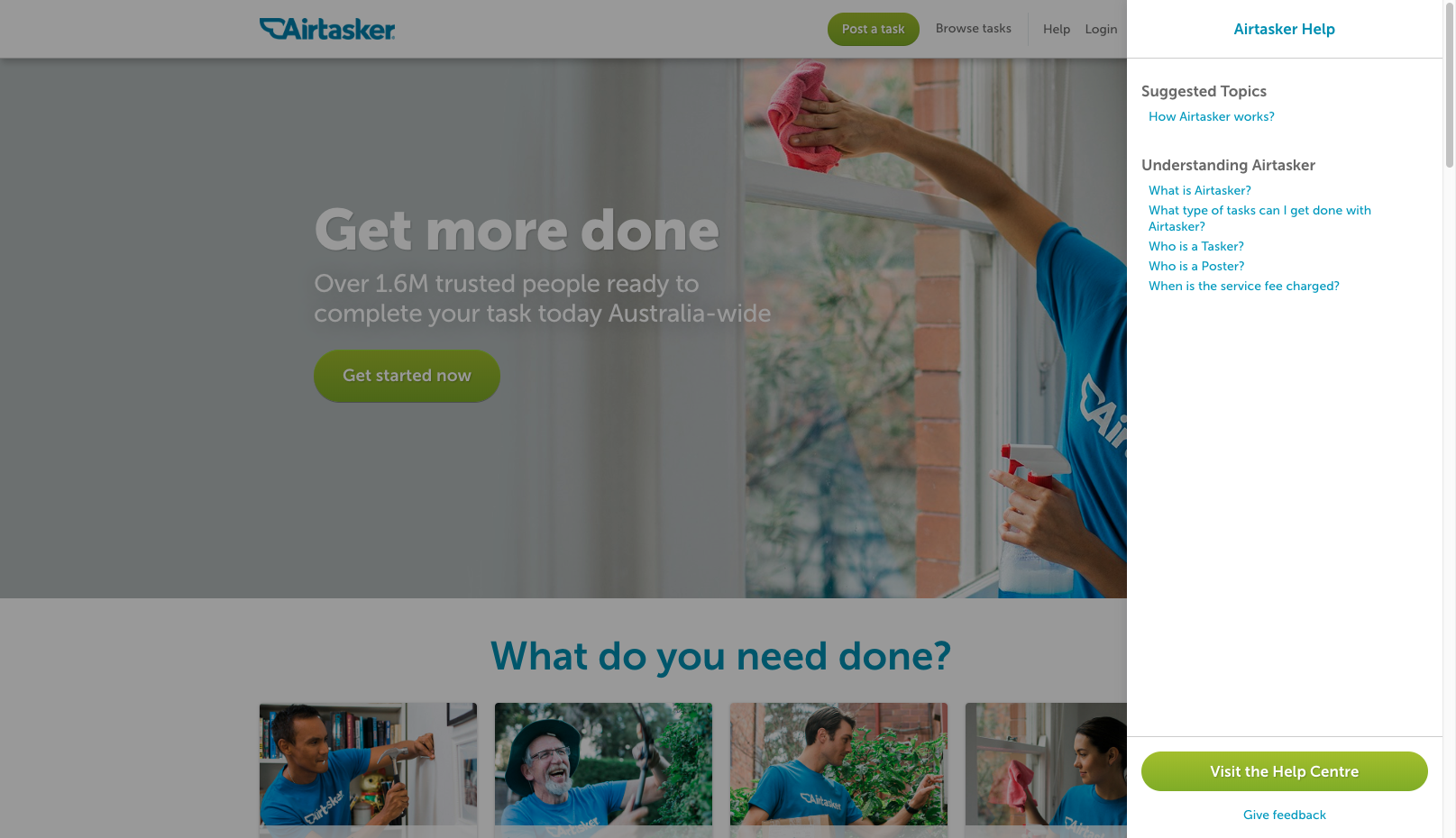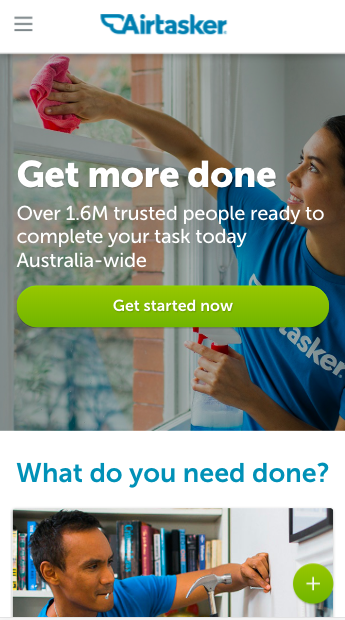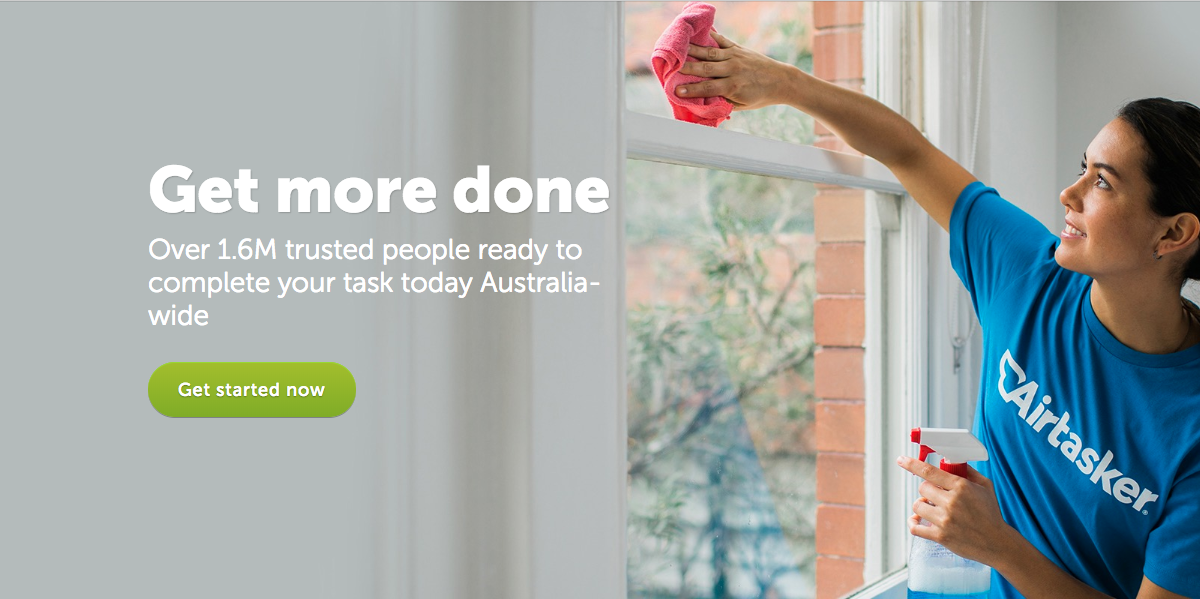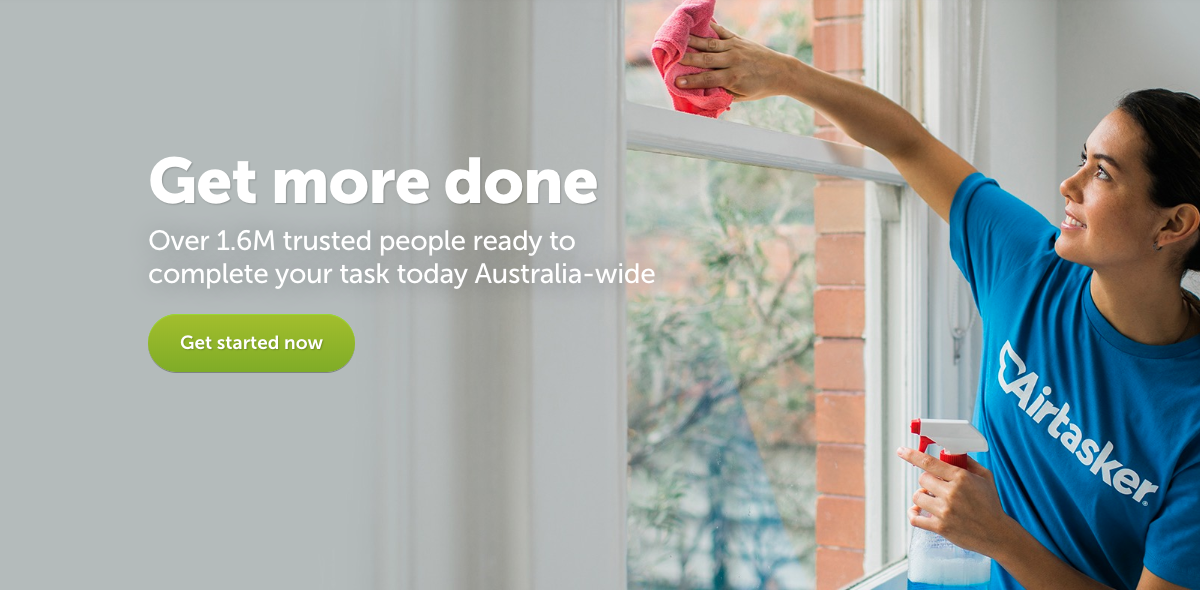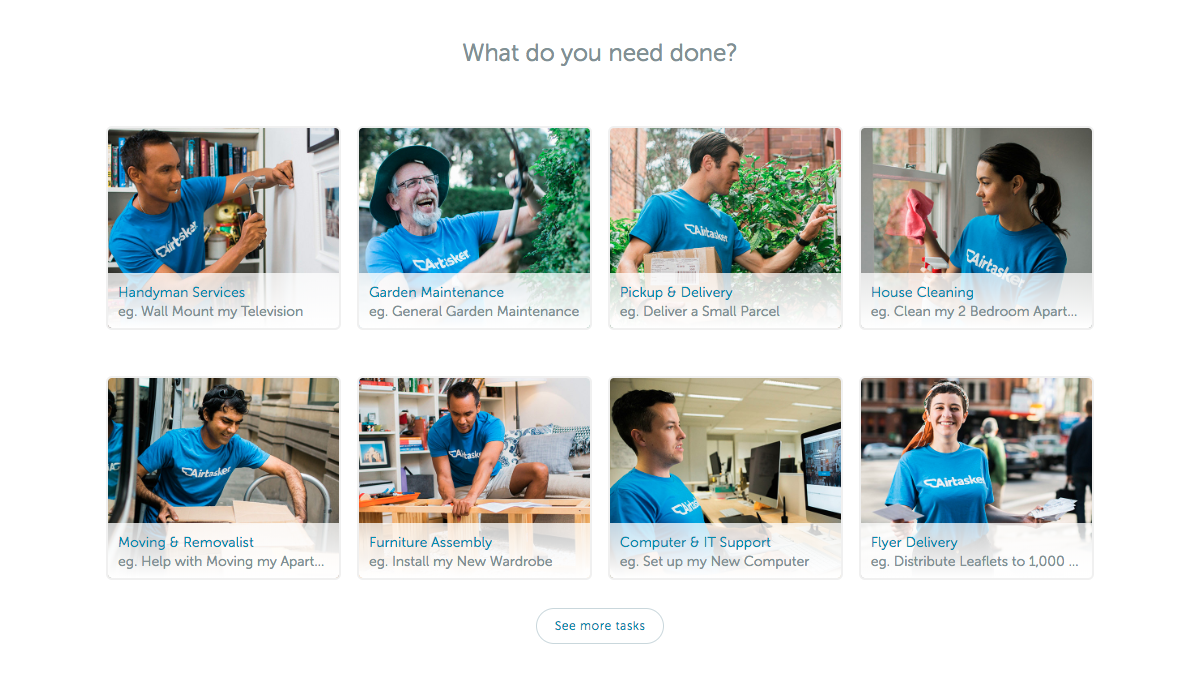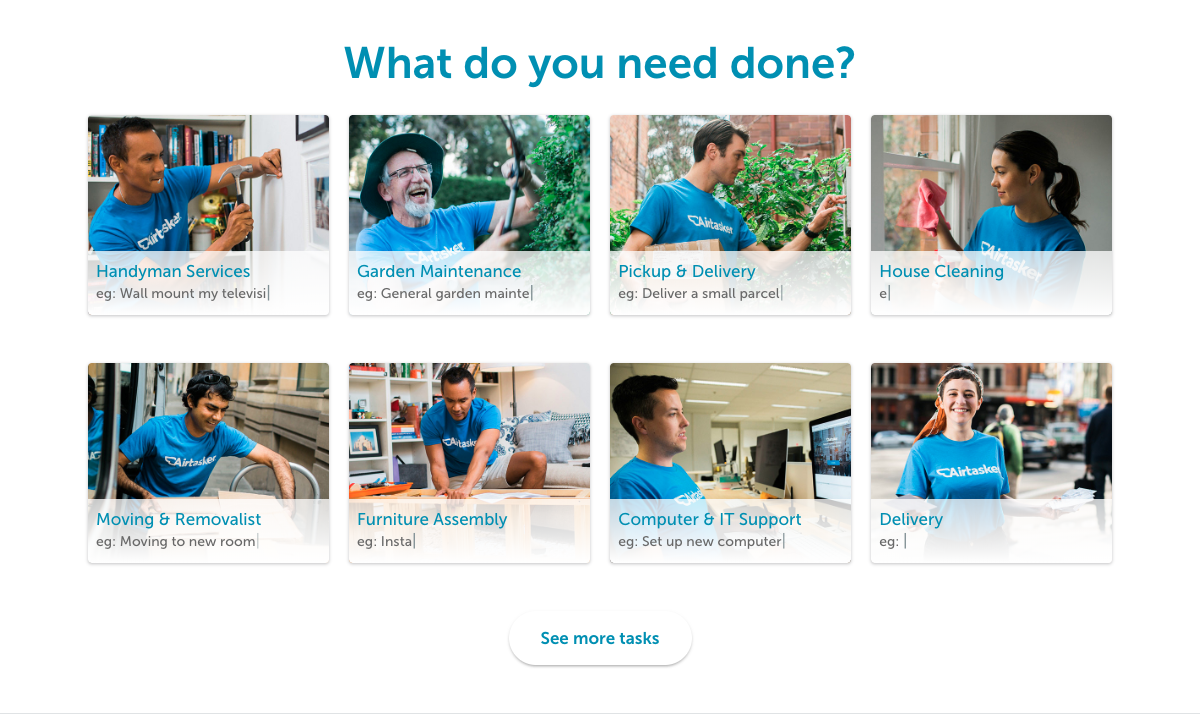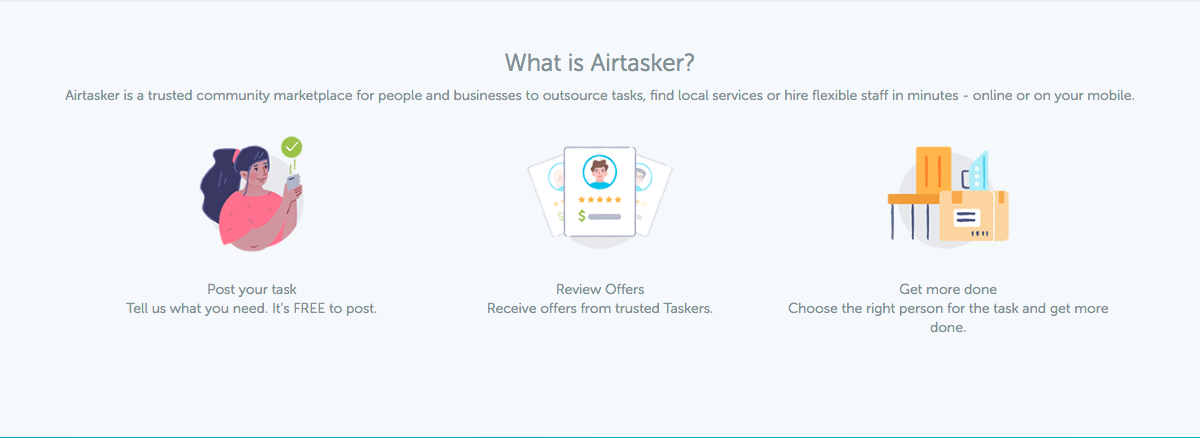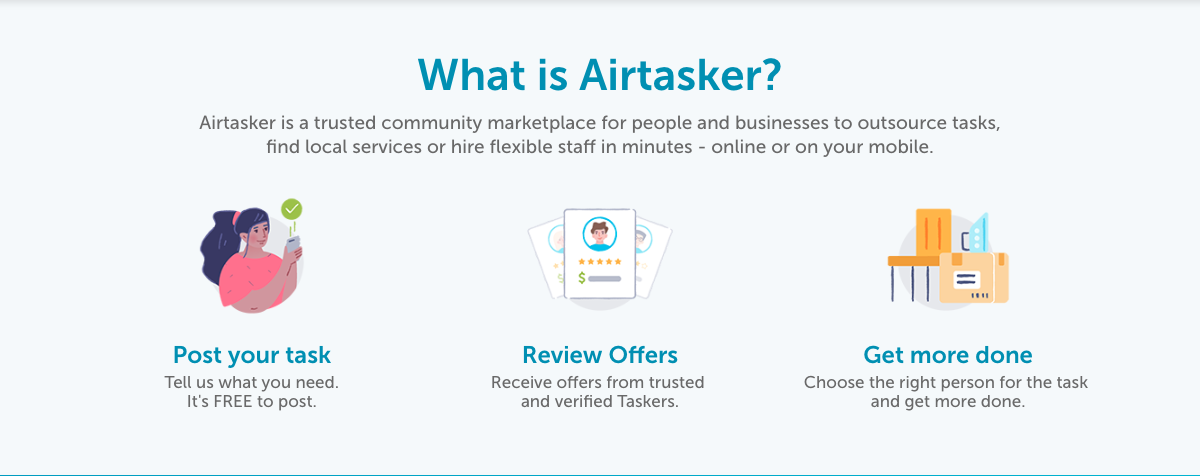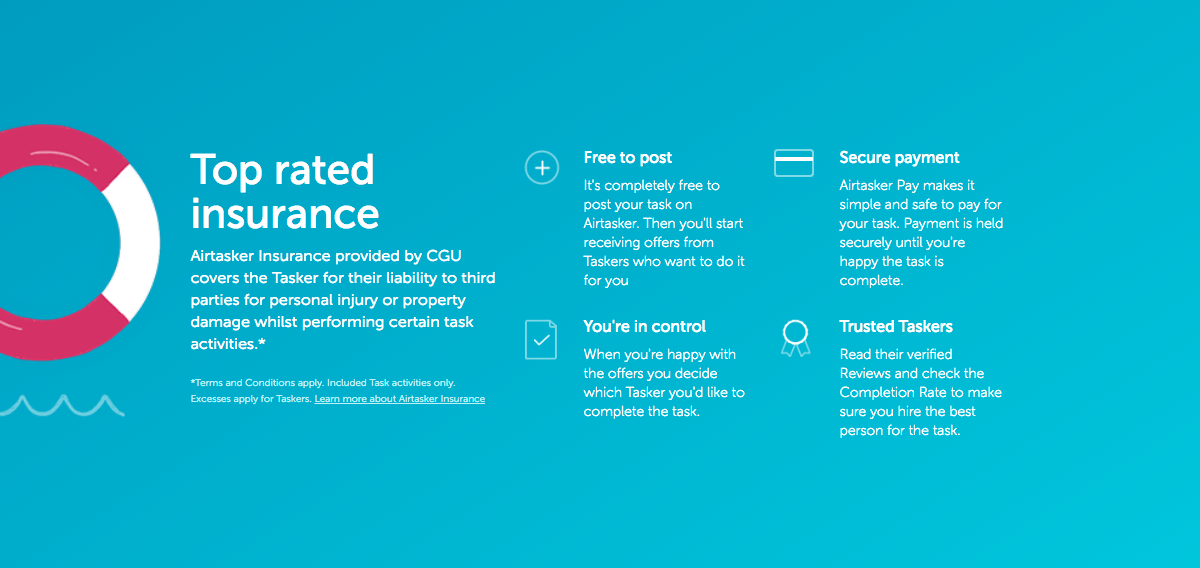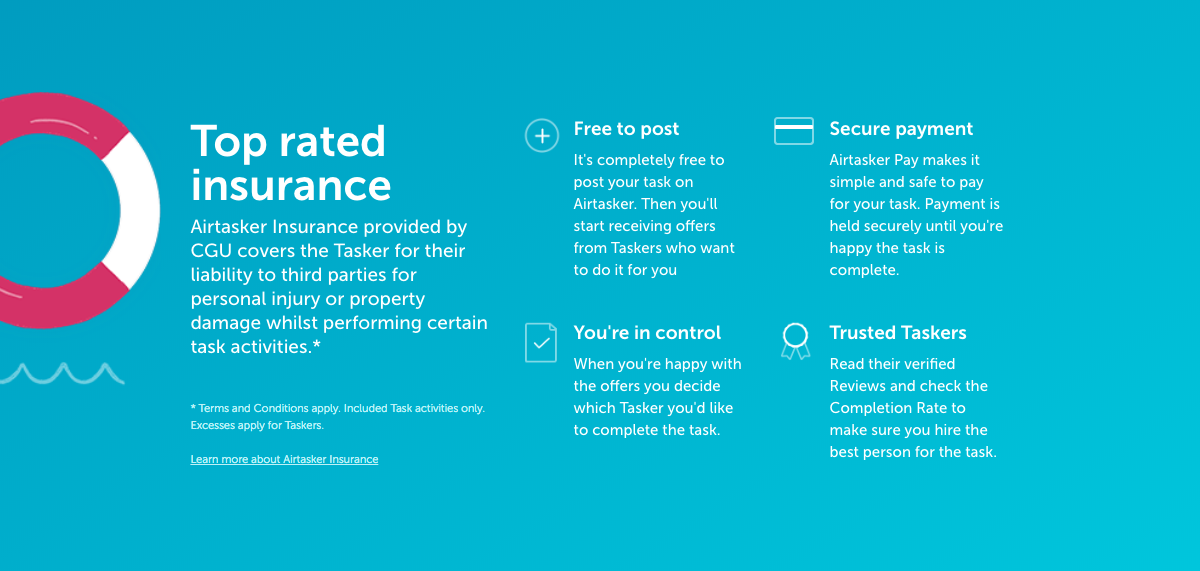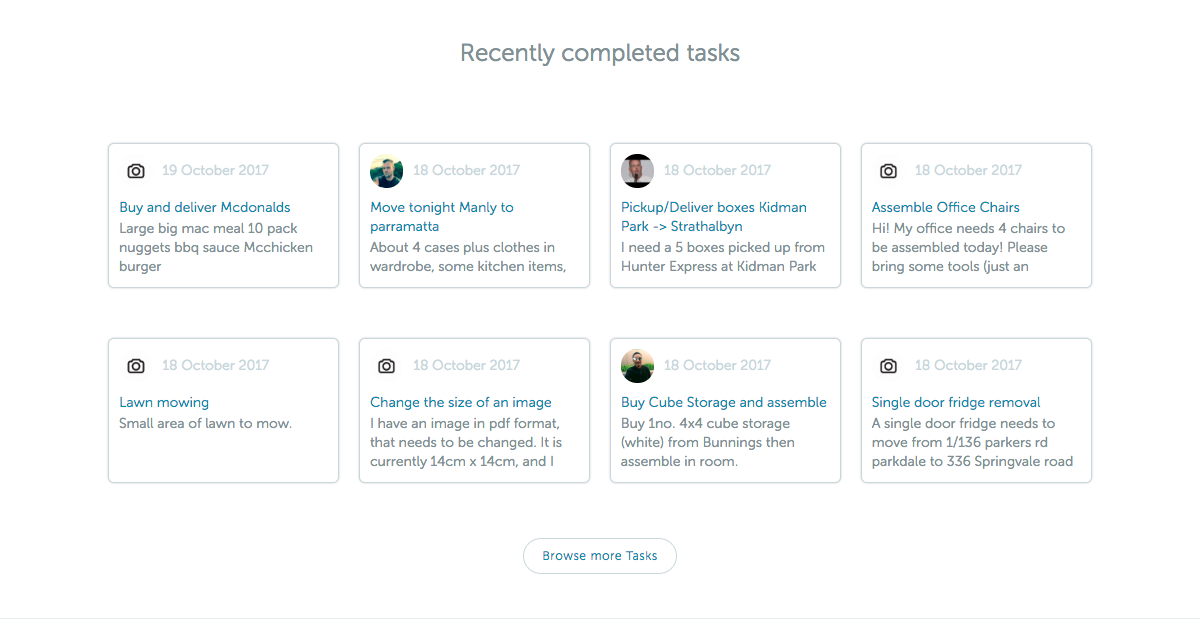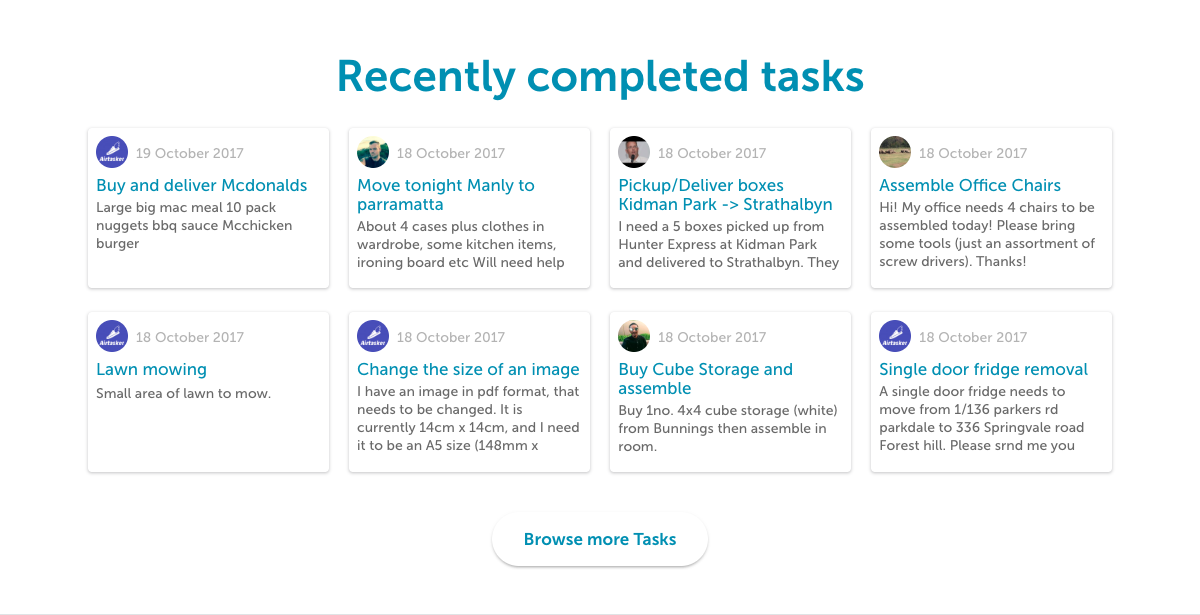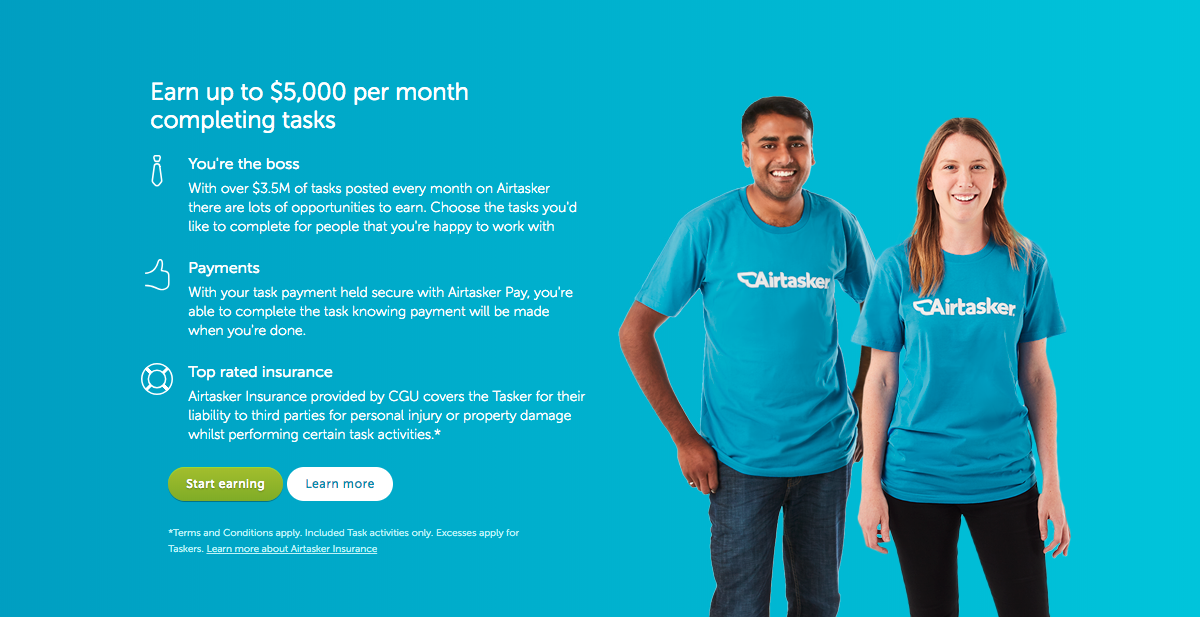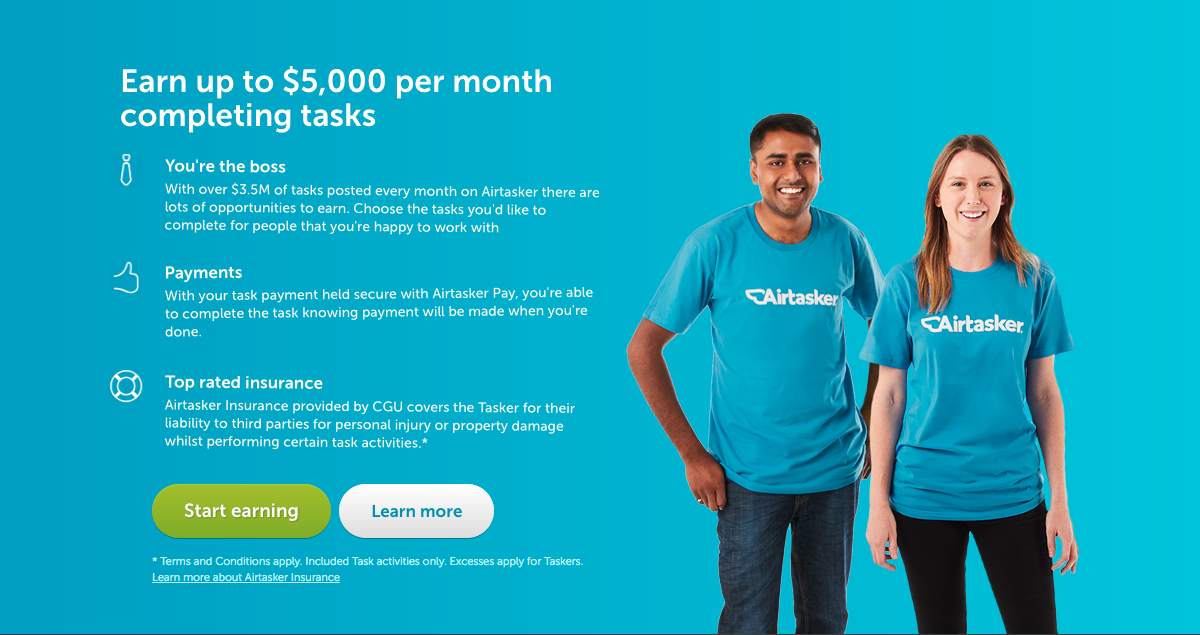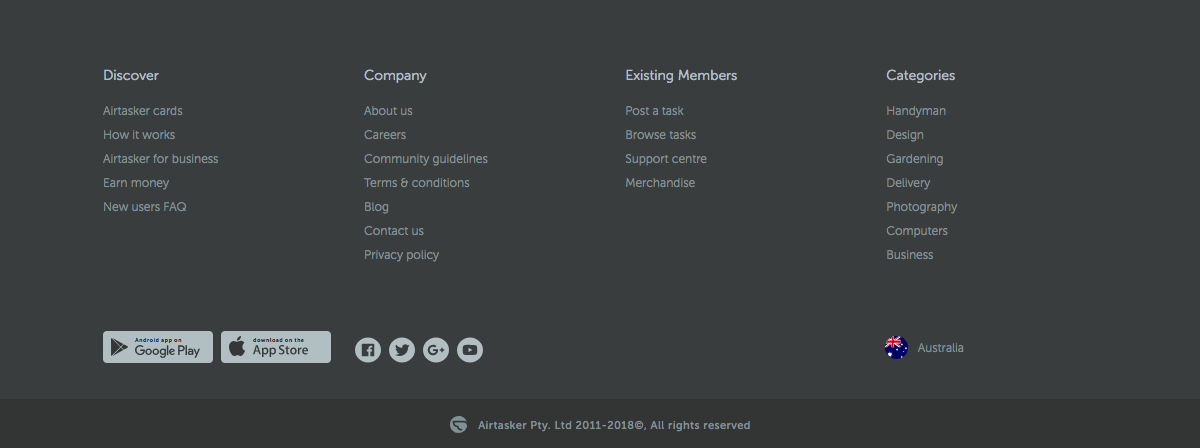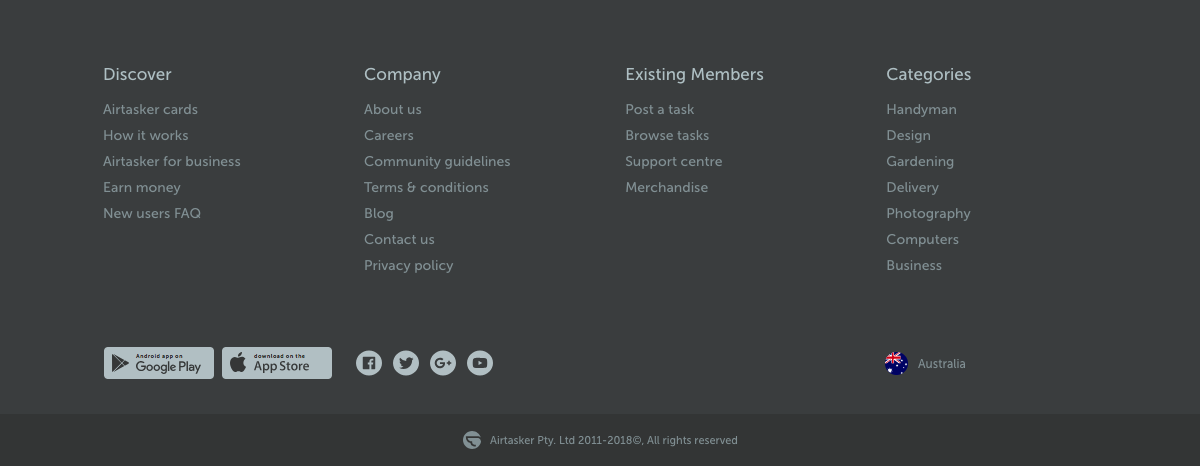The following document describes the adjustments made on the revised version of the Airtasker homepage.
Beyond the visible changes, the main adjustment lies on redefining the base of the design system,
in terms of code, based on principles from:
- Google's Material Design
- Airbnb's Visual Language
- 8 points Grid System and Golden Ratio Principles
With these principles in mind, the idea is to provide beauty to everything Airtasker builds through harmony and proportion
in Design.
What is the Golden Ratio? The Golden Ratio is a mathematical ratio commonly found in Nature that, when applied to design,
it provides a sense of balance that is aesthetically pleasing to the eye.